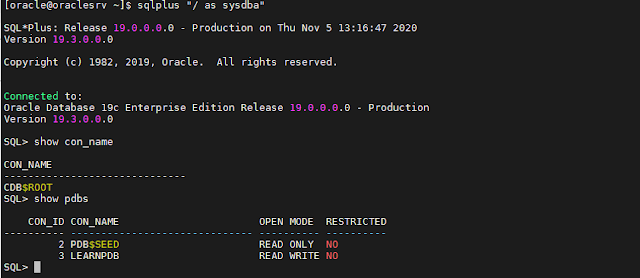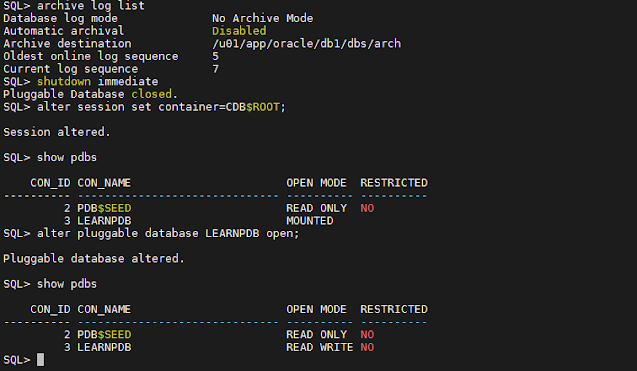In this article will perform step by step installation of Oracle 19c single instance database on Oracle Linux 7 operating system hosted on virtual box.
Prior to proceeding with the steps , do refer following link to setup a LAB environment which includes Installation of Oracle Virtual Box on windows and operating system Oracle Linux 7 setup.
Oracle Linux Installation on Virtual Box
Oracle 19c installation steps will include ..
1. Setting up internet network connection from virtual machine
2. Installation of prerequisite oracle 19c
3. Configuring & downloading Oracle 19c home setup
4. Performing oracle 19c installation
5. De-installation / Setup Cleanup
Lets begin ..
1. Setting up internet network connection from virtual machine
Internet connectivity within virtual host is must to install pre-requisite rpm for oracle 19c database installation as well few ad-hoc dependent rpm's using yum
Verify if NAT is selected for Adpater 1..
Add port forwarding for connecting the virtual machine from outside terminal ..
In windows host make sure wireless network ethernet adapter internet sharing is enabled from below path
Control Panel\Network and Internet\Network Connections
Make sure ONBOOT=yes in /etc/sysconfig/network-scripts
Either reboot the virtual machine or use ifdown & ifup to reflect appropriate nameserver entry in resolv.conf post host entry addition
ifconfig -a output should look like below ..
2. Installation of prerequisite oracle 19c
Downlod & install the oracle 19c database preinstall rpm which will create the user, groups and install necessary kernal packages/rpm's required as a prerequisites ..
[root@oraclesrv ~]# yum -y install
oracle-database-preinstall-19c
Loaded plugins: langpacks, ulninfo
Resolving Dependencies
--> Running transaction check
---> Package oracle-database-preinstall-19c.
3. Configuring & downloading Oracle 19c home setup
Create installation directory for oracle home ..
[root@oraclesrv ~]# id oracle
uid=54321(oracle)gid=54321(oinstall)groups=54321(oinstall),54322(dba),54323(oper),54324(backupdba),54325(dgdba),54326(kmdba),54330(racdba)
[root@oraclesrv ~]# mkdir -p /u01/app/oracle/db1
[root@oraclesrv ~]# chown -R oracle:oinstall /u01/app/oracle/db1
[root@oraclesrv ~]# ls -ld /u01/app/oracle/db1/
drwxr-xr-x 2 oracle oinstall 6 Nov 4 12:22 /u01/app/oracle/db1/
Grant permission on shared folder to oracle osuser ..
[oracle@oraclesrv db1]$ df -h
Filesystem
Size Used Avail Use% Mounted on
devtmpfs
471M 0 471M
0% /dev
tmpfs
488M 0 488M
0% /dev/shm
tmpfs
488M 7.4M 481M
2% /run
tmpfs
488M 0 488M
0% /sys/fs/cgroup
/dev/mapper/ol-root
23G 5.7G 18G
25% /
/dev/sda1
1014M 212M 803M
21% /boot
shared
200G 38G 162G
19% /media/sf_shared
tmpfs
98M 12K 98M
1% /run/user/42
tmpfs
98M 0 98M
0% /run/user/0
[oracle@oraclesrv db1]$ ls -lrt /media/sf_shared/
ls: cannot open directory /media/sf_shared/: Permission
denied
[oracle@oraclesrv db1]$ exit
logout
[root@oraclesrv ~]# ls -ld /media/sf_shared/
drwxrwx--- 1 root vboxsf 0 Nov 4 12:19 /media/sf_shared/
[root@oraclesrv ~]# usermod -a -G vboxsf oracle.
[root@oraclesrv ~]# su - oracle
Last login: Wed Nov 4
12:23:07 IST 2020 on pts/0
[oracle@oraclesrv ~]$ ls -lrt /media/sf_shared/
total 2987996
-rwxrwx--- 1 root vboxsf 3059705302 Nov 4 12:18 LINUX.X64_193000_db_home.zip
Copy and unzip setup file in oracle home location ..
[oracle@oraclesrv ~]$ cd /media/sf_shared/
[oracle@oraclesrv sf_shared]$ ls -lrt
total 2987996
-rwxrwx--- 1 root vboxsf 3059705302 Nov 4 12:18 LINUX.X64_193000_db_home.zip
[oracle@oraclesrv sf_shared]$ cp
LINUX.X64_193000_db_home.zip /u01/app/oracle//db1/
[oracle@oraclesrv sf_shared]$ cd /u01/app/oracle/db1
[oracle@oraclesrv db1]$ ls -lrt
total 2987996
-rwxr-x--- 1 oracle oinstall 3059705302 Nov 4 12:27 LINUX.X64_193000_db_home.zip
[oracle@oraclesrv db1]$ unzip LINUX.X64_193000_db_home.zip
Verify if xclock is able to launch .. setup appropriate DISPLAY parameter & copy .Xauthority file if required
[oracle@oraclesrv db1]$ xclock
bash: xclock: command not found...
Similar command is: 'clock'
[oracle@oraclesrv db1]$ exit
logout
[root@oraclesrv ~]# yum install xclock
Loaded plugins: langpacks, ulninfo
ol7_UEKR5 | 2.5 kB 00:00:00
ol7_latest | 2.7 kB 00:00:00
(1/3):ol7_latest/x86_64/group | 660 kB 00:00:00
(2/3):ol7_latest/x86_64/updateinfo | 3.1 MB 00:00:01
(3/3):ol7_latest/x86_64/primary_db | 30 MB 00:00:04
Resolving Dependencies
--> Running transaction check
---> Package xorg-x11-apps.x86_64 0:7.7-7.el7 will be
installed
--> Processing Dependency: libXaw.so.7()(64bit) for
package: xorg-x11-apps-7.7-7.el7.x86_64
--> Running transaction check
---> Package libXaw.x86_64 0:1.0.13-4.el7 will be
installed
--> Finished Dependency Resolution
Dependencies Resolved
=====================================================================
Package Arch Version Repository Size
=====================================================================
Installing:
xorg-x11-apps x86_64 7.7-7.el7 ol7_latest 307 k
Installing for dependencies:
libXaw x86_64 1.0.13-4.el7 ol7_latest 191 k
Transaction Summary
=====================================================================
Install 1 Package (+1
Dependent package)
Total download size: 498 k
Installed size: 1.2 M
Is this ok [y/d/N]: y
Downloading packages:
(1/2): libXaw-1.0.13-4.el7.x86_64.rpm | 191 kB 00:00:00
(2/2): xorg-x11-apps-7.7-7.el7.x86_64.rpm | 307 kB 00:00:00
--------------------------------------------------------------------
Total 551 kB/s | 498 kB 00:00:00
Running transaction check
Running transaction test
Transaction test succeeded
Running transaction
Installing : libXaw-1.0.13-4.el7.x86_64 1/2
Installing :
xorg-x11-apps-7.7-7.el7.x86_64 2/2
Verifying : libXaw-1.0.13-4.el7.x86_64 1/2
Verifying : xorg-x11-apps-7.7-7.el7.x86_64 2/2
Installed:
xorg-x11-apps.x86_64
0:7.7-7.el7
Dependency Installed:
libXaw.x86_64
0:1.0.13-4.el7
Complete!
4. Performing oracle 19c installation
Create separate disks as /u01 & /data . also add swap space as their should not be any exception to be ignored using this link
[oracle@oraclesrv /]$ cd /u01/app/oracle/db1
[oracle@oraclesrv db1]$ ./runInstaller
As a new feature in oracle 19c root password to be supplied to avoid manual execution of post installation scripts
fix this swap issue following these steps
Setup up bash profile for environment variables ..
[oracle@oraclesrv ~]$ cat .bash_profile
# .bash_profile
# Get the aliases and functions
if [ -f ~/.bashrc ]; then
. ~/.bashrc
fi
# User specific environment and startup programs
ORACLE_HOME=/u01/app/oracle/db1
export ORACLE_HOME
ORACLE_SID=LEARN
export ORACLE_SID
PATH=$PATH:$HOME/.local/bin:$HOME/bin:$ORACLE_HOME/bin
export PATH
[oracle@oraclesrv ~]$
[oracle@oraclesrv ~]$ . ./.bash_profile
Try accessing EM express https://<servername>:5500/em
few commands on pdb to play ..
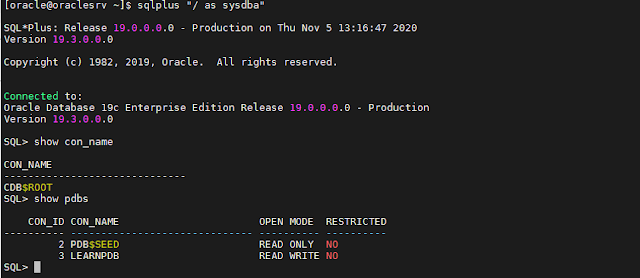
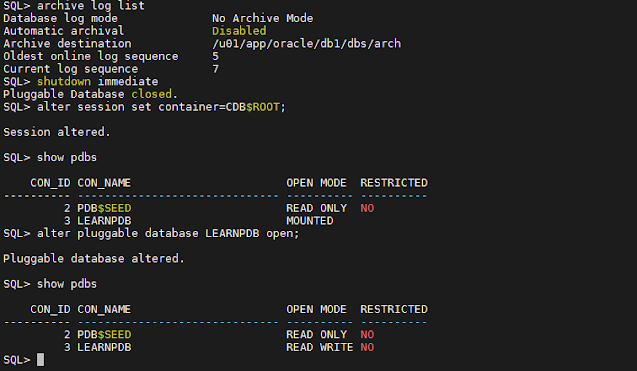
5. De-installation / Setup Cleanup
[oracle@oraclesrv /]$ cd /u01/app/oracle/db1
[oracle@oraclesrv db1]$ cd deinstall/
[oracle@oraclesrv deinstall]$ ls -lrt
total 172
-rw-r----- 1 oracle oinstall 401 Feb 10
2012 readme.txt
-rwxr-x--- 1 oracle oinstall 33333 Jan 7 2015
sshUserSetup.sh
-rw-r----- 1 oracle oinstall
8479 Sep 19 2017 deinstall.xml
-rwxr-x--- 1 oracle oinstall 33171 Apr 17 2019 deinstall.pl
-rwxr-x--- 1 oracle oinstall 14927 Apr 17 2019 bootstrap.pl
-rw-r----- 1 oracle oinstall 55480 Apr 17 2019 bootstrap_files.lst
drwxr-xr-x 2 oracle oinstall 32 Apr 17
2019 response
drwxr-xr-x 2 oracle oinstall 33 Apr 17
2019 utl
drwxr-xr-x 2 oracle oinstall 102 Apr 17
2019 jlib
-rwxr-x--- 1 oracle oinstall 11223 Nov 4 13:24 deinstall
[oracle@oraclesrv deinstall]$ ./deinstall
Checking for required files and bootstrapping ...
Please wait ...
Location of logs /tmp/deinstall2020-11-04_02-45-53PM/logs/
############ ORACLE DECONFIG TOOL START ############
######################### DECONFIG CHECK OPERATION START
#########################
## [START] Install check configuration ##
Checking for existence of the Oracle home location /u01/app/oracle/db1
Oracle Home type selected for deinstall is: Oracle Single
Instance Database
Oracle Base selected for deinstall is: /u01/app/oracle
Checking for existence of central inventory location
/u01/app/oraInventory
## [END] Install check configuration ##
Network Configuration check config START
Network de-configuration trace file location:
/tmp/deinstall2020-11-04_02-45-53PM/logs/netdc_check2020-11-04_02-47-59PM.log
Specify all Single Instance listeners that are to be
de-configured. Enter .(dot) to deselect all. [LISTENER]:
Network Configuration check config END
Database Check Configuration START
Database de-configuration trace file location:
/tmp/deinstall2020-11-04_02-45-53PM/logs/databasedc_check2020-11-04_02-47-59PM.log
Use comma as separator when specifying list of values as
input
Specify the list of database names that are configured in
this Oracle home [LEARN]:
###### For Database 'LEARN' ######
Specify the type of this database (1.Single Instance
Database|2.Oracle Restart Enabled Database) [1]:
Specify the diagnostic destination location of the database
[/u01/app/oracle/diag/rdbms/learn]:
Specify the storage type used by the Database ASM|FS []: FS
Specify the list of directories if any database files exist
on a shared file system. If 'LEARN' subdirectory is found, then it will be
deleted. Otherwise, the specified directory will be deleted. Alternatively, you
can specify list of database files with full path [ ]:
Specify the fast recovery area location, if it is configured
on the file system. If 'LEARN' subdirectory is found, then it will be deleted.
[]:
Specify the database spfile location [ ]:
Specify if database Archive Mode is Enabled. y/n [n]:
Database Check Configuration END
######################### DECONFIG CHECK OPERATION END #########################
####################### DECONFIG CHECK OPERATION SUMMARY
#######################
Oracle Home selected for deinstall is: /u01/app/oracle/db1
Inventory Location where the Oracle home registered is:
/u01/app/oraInventory
Following Single Instance listener(s) will be de-configured:
LISTENER
The following databases were selected for de-configuration.
The databases will be deleted and will not be useful upon de-configuration :
LEARN
Database unique name : LEARN
Storage used : FS
Do you want to continue (y - yes, n - no)? [n]: y
A log of this session will be written to:
'/tmp/deinstall2020-11-04_02-45-53PM/logs/deinstall_deconfig2020-11-04_02-47-35-PM.out'
Any error messages from this session will be written to:
'/tmp/deinstall2020-11-04_02-45-53PM/logs/deinstall_deconfig2020-11-04_02-47-35-PM.err'
######################## DECONFIG CLEAN OPERATION START
########################
Database de-configuration trace file location:
/tmp/deinstall2020-11-04_02-45-53PM/logs/databasedc_clean2020-11-04_02-47-59PM.log
Database Clean Configuration START LEARN
This operation may take few minutes.
Database Clean Configuration END LEARN
Network Configuration clean config START
Network de-configuration trace file location:
/tmp/deinstall2020-11-04_02-45-53PM/logs/netdc_clean2020-11-04_02-47-59PM.log
De-configuring Single Instance listener(s): LISTENER
De-configuring listener: LISTENER
Stopping listener:
LISTENER
Warning: Failed to
stop listener. Listener may not be running.
Deleting listener:
LISTENER
Listener deleted
successfully.
Listener de-configured successfully.
De-configuring Naming Methods configuration file...
Naming Methods configuration file de-configured
successfully.
De-configuring Local Net Service Names configuration file...
Local Net Service Names configuration file de-configured
successfully.
De-configuring backup files...
Backup files de-configured successfully.
The network configuration has been cleaned up successfully.
Network Configuration clean config END
######################### DECONFIG CLEAN OPERATION END
#########################
####################### DECONFIG CLEAN OPERATION SUMMARY
#######################
Successfully de-configured the following database instances
: LEARN
Following Single Instance listener(s) were de-configured
successfully: LISTENER
#######################################################################
############# ORACLE DECONFIG TOOL END #############
Using properties file
/tmp/deinstall2020-11-04_02-45-53PM/response/deinstall_2020-11-04_02-47-35-PM.rsp
Location of logs /tmp/deinstall2020-11-04_02-45-53PM/logs/
############ ORACLE DEINSTALL TOOL START ############
####################### DEINSTALL CHECK OPERATION SUMMARY
#######################
A log of this session will be written to:
'/tmp/deinstall2020-11-04_02-45-53PM/logs/deinstall_deconfig2020-11-04_02-47-35-PM.out'
Any error messages from this session will be written to:
'/tmp/deinstall2020-11-04_02-45-53PM/logs/deinstall_deconfig2020-11-04_02-47-35-PM.err'
######################## DEINSTALL CLEAN OPERATION START
########################
## [START] Preparing for Deinstall ##
Setting LOCAL_NODE to oraclesrv
Setting CRS_HOME to false
Setting oracle.installer.invPtrLoc to
/tmp/deinstall2020-11-04_02-45-53PM/oraInst.loc
Setting oracle.installer.local to false
## [END] Preparing for Deinstall ##
Setting the force flag to false
Setting the force flag to cleanup the Oracle Base
Oracle Universal Installer clean START
Detach Oracle home '/u01/app/oracle/db1' from the central
inventory on the local node : Done
Delete directory '/u01/app/oracle/db1' on the local node :
Done
Delete directory '/u01/app/oraInventory' on the local node :
Done
Delete directory '/u01/app/oracle' on the local node : Done
Oracle Universal Installer cleanup was successful.
Oracle Universal Installer clean END
## [START] Oracle install clean ##
## [END] Oracle install clean ##
######################### DEINSTALL CLEAN OPERATION END
#########################
####################### DEINSTALL CLEAN OPERATION SUMMARY
#######################
Successfully detached Oracle home '/u01/app/oracle/db1' from
the central inventory on the local node.
Successfully deleted directory '/u01/app/oracle/db1' on the
local node.
Successfully deleted directory '/u01/app/oraInventory' on
the local node.
Successfully deleted directory '/u01/app/oracle' on the
local node.
Oracle Universal Installer cleanup was successful.
Run 'rm -r /etc/oraInst.loc' as root on node(s) 'oraclesrv'
at the end of the session.
Run 'rm -r /opt/ORCLfmap' as root on node(s) 'oraclesrv' at
the end of the session.
Run 'rm -r /etc/oratab' as root on node(s) 'oraclesrv' at
the end of the session.
Oracle deinstall tool successfully cleaned up temporary
directories.
#######################################################################
############# ORACLE DEINSTALL TOOL END #############
Also Refer