DBA’s you must have come across below error post cloning a RAC
database to single instance node
RAC database shared server storage must have been managed by third party cluster vendor tools like VERITAS or so
Refer below steps to resolve it
cd $ORACLE_HOME/rdbms/lib
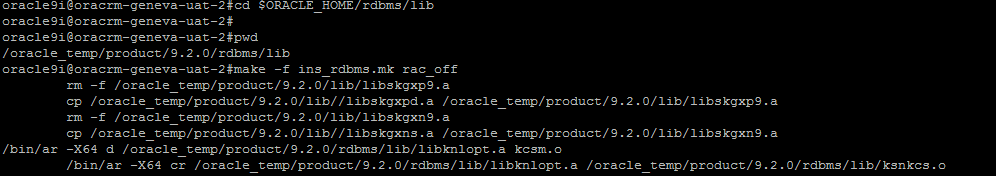
Step 8:
RAC database shared server storage must have been managed by third party cluster vendor tools like VERITAS or so
Refer below steps to resolve it
Issue:
ORA-17612:
Failed
to discover Oracle Disk Manager Library, return value 2
Solution:
-ORACLE_HOME
-ORACLE_SID
-LD_LIBRARAY_PATH
-LIBPATH
-PATH
Step 2: Perform
below on destination server where cloning has taken place
cd $ORACLE_HOME/rdbms/lib
make -f
ins_rdbms.mk rac_off
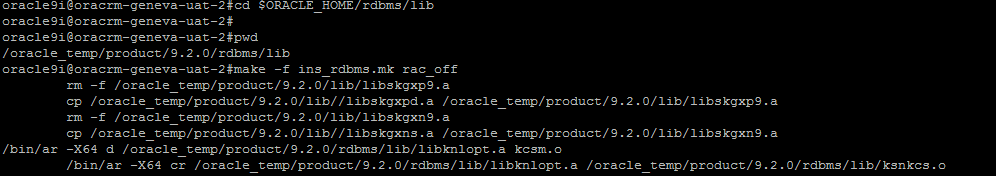
Step 3:
cd
$ORACLE_HOME/rdbms/lib
make -f ins_rdbms.mk ioracle
Step 4: After detaching binaries from RAC
configuration, move below 4 RAC libraries to backup
#cd /oracle_temp/product/9.2.0/lib
#ls -lrt libodm9.a
-rw-r--r-- 1 oracle9i oinstall 7386 May 13 2002 libodm9.a
#mv libodm9.a libodm9.a_old
#ls -lrt libodm9.so
-rw-r--r-- 1 oracle9i oinstall 48077 Jun 14 2008 libodm9.so
#mv libodm9.so libodm9.so_old
#ls -lrt libodmd9.a
-rw-r--r-- 1 oracle9i oinstall 7386 May 13 2002 libodmd9.a
#mv libodmd9.a libodmd9.a_old
#ls -lrt libodmd9.so
-rw-r--r-- 1 oracle9i oinstall 6470 Oct 26 2004 libodmd9.so
#mv libodmd9.so libodmd9.so_old
 |
Step 5: Now copy
the above 4 library files from the single node binary of similar OS & DB
Version
#cp
/oracle/product/9.2.0/lib/libodm9.a .
#cp
/oracle/product/9.2.0/lib/libodm9.so .
#cp
/oracle/product/9.2.0/lib/libodmd9.a .
#cp
/oracle/product/9.2.0/lib/libodmd9.so .
Step 6:
-Copy/Ensure
init.ora , listener ,tnsnames , password have been copied to cloned ORACLE_HOME
-Remove/unset
Cluster parameters from parameter file e.g.
cluster_database=FALSE
thread=0
-Make sure
all dump/audit location folders are accessible
Step 7:
Relink
database binaries
#relink all
#relink all
Startup the database






excellent really helpful in real environment
ReplyDeletecheck /etc/init.d/vxodm status. it should be running
ReplyDelete